Flexispy App For Android Free Download
This post will show you how to download flexispy apk and goes ahead to show you how to install Flexispy for Android.
- Flexispy App For Android Free Download Android
- Flexispy App For Android Free Downloads
- Flexispy App For Android Free Download Windows 7
Flexispy serves as one of the spying software which monitors [Spies] any action performed on a cellphone. Flexispy application records all phone`s usage data and stores the data in your flexispy online account. Such recorded data is more accessible at any time on computer and on phone. This allows you to monitor text messages, emails, locations, call details, photo, videos, browser history, instant messages and even record all phone`s surroundings.
Spyera Free Trail – Is there Some Free Version of the Mobile Spy App? In many cases, people are looking for the strict Spyera free trial version. The users constantly say to me that they wanna try the app before they start to use it. Flexispy is, without a doubt, another great mobile spy app that works with both iOS and Android. We love Flexispy for its expansive, and some exclusive features, including the ability to access the camera on a phone, keylogging, and so on. FlexiSPY is the only Android monitoring software with a FREE mobile app that lets you read your data conveniently from a smartphone. FlexiSPY is the only product to offer a unique trade-in policy. The only app to offer invisibility on Android. Download Now mSpy 4.3.1.23 Crack (APK) Full Version 2020! MSpy Crack is a unique and smooth tool that provides multiple platforms for web monitoring. Every solution for monitoring is here, just it depends on the devices that you want to control and monitors. So, mSpy gives us the latest and updated new and advanced versions for our android.
The process for how to install Flexispy for Android devices are out- lined below;
Step One:
CLICK HERE and visit flexispy website and read about more of their products. Click on the “Buy Now” button to make a purchase, read the details of each package and select one of the packages by clicking on it. BUY NOW below each package. and enter every necessary information and make your purchase by tapping on the “place order” button.
Step Two:
Your account will be generated after purchase and your user name, password and link to your online account will be sent to your email box with instructions to begin the installation. Scroll down to locate the username, password and link to your online account to start “installation.” You are taken to your Flexispy login homepage by clicking on the link in your email. Enter your email and login username and password.
Android tablet and Android phones use the same FlexiSPY app edition and have the same OS version so the FlexiSPY download and install on android tablet procedure is identical. However you can see here short steps for the download and install FlexiSPY procedure. First here is how to download FlexiSPY on Android tablet manual. FlexiSpy can be installed on non- rooted phones, but you will not be able to monitor social media apps like whatsapp, Skype etc. Rooted android device can monitor and access all flexiSpy features. You can also tap on the “advanced feature” link on top to know about both rooted and non-rooted device features for both premium and extreme.
.
Step Three:
A window appears after logging in containing the installation and activation wizard procedures. Click next to open a window with your purchased package. For the “installation platform” page to appear, check the package and press the next button Choose the correct platform or device to install and use flexispy.
In this case, you must choose Android and then tap “next” button .Clicking “next” takes you to the next screen with links “I want to find more about rooting” and “No I don`t/ my device is already rooted”. FlexiSpy can be installed on non- rooted phones, but you will not be able to monitor social media apps like whatsapp, Skype etc. Rooted android device can monitor and access all flexiSpy features. You can also tap on the “advanced feature” link on top to know about both rooted and non-rooted device features for both premium and extreme packages of flexiSpy.
Step Four:
Ticking on “No I don`t/ my device is already rooted” and clicking on next displays the next window composing of steps of installation stating from step 1 to step 16 with a link http://mflx.biz below. Enter http://mflx.biz in the phone`s target web browser and hit enter for flexiSpy to be automatically downloaded. When download is complete go to the phone`s download folder on your SD card, find the downloaded file and tap on it to start the installation process.
I am assuming your Android device is rooted. If you wish to install it on a non-rooted device, then move to step eight.
Step Five:
Tabing on the apk will present you with a screen, click on Install at the bottom
Hit on “done” after the installation which will send you to “system update” screen to disable re- authentication and notification on SuperSU in order to remain undetected with “yes” and “not yet” option. Click on “not yet” button. Download sniper 3d assassin apk for android. If SuperSU is not automatically installed after rooting, you have to download it from the PlayStore.
Step Six:
After installing SuperSU, that is if it was not previously installed after rooting, tap on “system update icon” on the phone and continue with the installation taking you to another screen for SuperSU to be updated. Tap on “continue” and “normal” buttons to start update of SuperSU. Wait for SuperSU to be updated and tap “remember this choice forever” Click on system update icon on phone screen again and go to settings to disable re- authentication and notification on SuperSU by scrolling down to untick both “re-authentication” and “Show notification” options.
Step Seven:
After unticking re-authentication and Show notification, tap on “Grant” button to grant flexiSpy access taking you back to Super Update window again. At this time hit on “yes” button and not “not yet” button proceeding with “already done”,“next” and “ok” button. If the installation ends up in normal mode it means you didn`t allow SuperSU properly, in this case you need to start over again; if not, you will not be able to monitor social media apps like whatsapp, Skype, Facebook etc. that is, you to have delete installation from device-Go to settings/Application and uninstall System Updates and start again.
Step Eight:
A screen will appear which will ask you to enter your license key. The activation code can be seen in the installation wizard on your dashboard at step 14. Copy and paste the license key in the activation code space on the phone and press “activate” to verify your license key followed by the hitting ok. After verification of license key, a window will pop instructing you to keep application visible or not. Tap on NO if you wish to keep FlexiSpy hidden, and then tap ok and wait a few seconds for system update icon to disappear on device screen.
Step Nine:
Go to installation wizard opened webpage again and hit on step 16 to open. Scroll down to mark “My activation is complete” and click next, sending you to your account login homepage. Login into your account again and enable any feature you wish to use. Features are seen at the left side of screen and to enable any feature just click on it and wait. After enabling features logs will start appearing immediately at the screen left side. Click on any feature to view the logs of that particular feature.
Related posts:
Do you have to find someone distrustful? Are you looking for the Free Mobile Spy Software? Do you wanna learn how to make Spyera Free Download?
I heard about the many problems with distrust. Usually, people then start to monitor someone activities in order to discover the truth. However, with the technology improvement, it is now even easier to see someone activities especially if you have access to their mobile phone. People usually monitor…
- Loved ones
- Emploeeys
…so they could rest peacefully. In many cases, users want to monitor their kids to secure them from online dangers. The Mobile spy software like Spyera is ideal for that purpose. It will allow you to…
- Spy on calls: Listen & record all calls
- Spy on text messages: SMS, Email, Social media and IM chats
- Spy camera: Secret camera activation, Photos logs
- Track cell phone location: GPS coordination, Real-Time location on map
…and much more. This are very strong and powerful features. Right? That is why app like Spyera Phone cost users money. In that cases many people are looking for the Spyera free download methods. Does this sounds logical to you?
Spyera Free Download
When you are looking for the free mobile spy software edition you are looking for the free download option. The Spyera free download is very easy. The only think you need to do is the internet connection and the download link.
The type of download link depends on the target mobile phone OS. You don’t have problems with the supported device OS because this spy app supports:
- Apple devices: iPhone and iPad
- Android devices: Android mobile phone and Android tablet
- Blackberry devices
- Symbian
Once you have the device you can enter theSpyera free download link. The most used platforms this day are iPhone and Android so here I want to provide you with the free download links I use to install the app:
- Apple iPhone and iPad free download link: http://spylogs.com/db.
- Android mobile phone and Tablet free download link: http://ios.dmw.cc.
So now you learn how to make Spyera free download. However, once you start the install process you will be asked to insert license activation key so you need to do a little more in order to make this free Spyera app to work. In just a few second you will learn the simple trick to start to monitor with this mobile spy app for free.
Tips & Tricks to Get Free Mobile Spy Software – How to Get Spyera Free Software?
Ok, now you have the free Spyera download link but you still need the license key to activate the product. Here you can use one simple trick which will ensure your license key from the original mobile spy software.
The key hack trick is in refund option. The software ensures the users 10 days full money back guarantee. So you can use this fact in order to try the app in 10 days period. The thing you need to do is:
- Buy the app and get the license key
- Download the app and install it
- Activate the product and use it for less than 10 days
…if you are unsatisfied with the mobile spy app refund it in 10 days period. So you can try it and you have nothing to loose. Pretty cool, right?
Spyera Free Trail – Is there Some Free Version of the Mobile Spy App?
In many cases, people are looking for the strict Spyera free trial version. The users constantly say to me that they wanna try the app before they start to use it. So here I want to answer you on all Spyera free trail questions.
Is there some free version of the Mobile spy app?
Unfortunately, there is no free trial version of this app. The reason is logical and it is in money. The app can’t be free because the company has costs for every license key that is used.
The app needs to be constantly upgraded and also there is always cost of the server space where you can see all extracted secret mobile phone information.
How to try Free Spyera App?
As I explained above you can try the app by purchasing it and refunding the purchase in 10 days period. This is up to now the best way to try the app and be sure that there is no hidden danger.
This simple trick will help you to get access to the real app and not some scam product. In just a few second you will learn more about hidden danger for you with downloading of the free apk files.
Free Spy Software

Free spy software can be found all around the internet. There are many sources which provide you with:
- Free spy software
- Free Spyeraapk
- Spyera free cracked version
However, you should note that the cracked versions are extremely dangerous. The free apk files are in many cases scam software which contains hidden danger like viruses.
Flexispy App For Android Free Download Android
This app will harm your device and won’t provide you with monitoring features you need. That is why I would not recommend you to download free apk files from some uncertain sources.
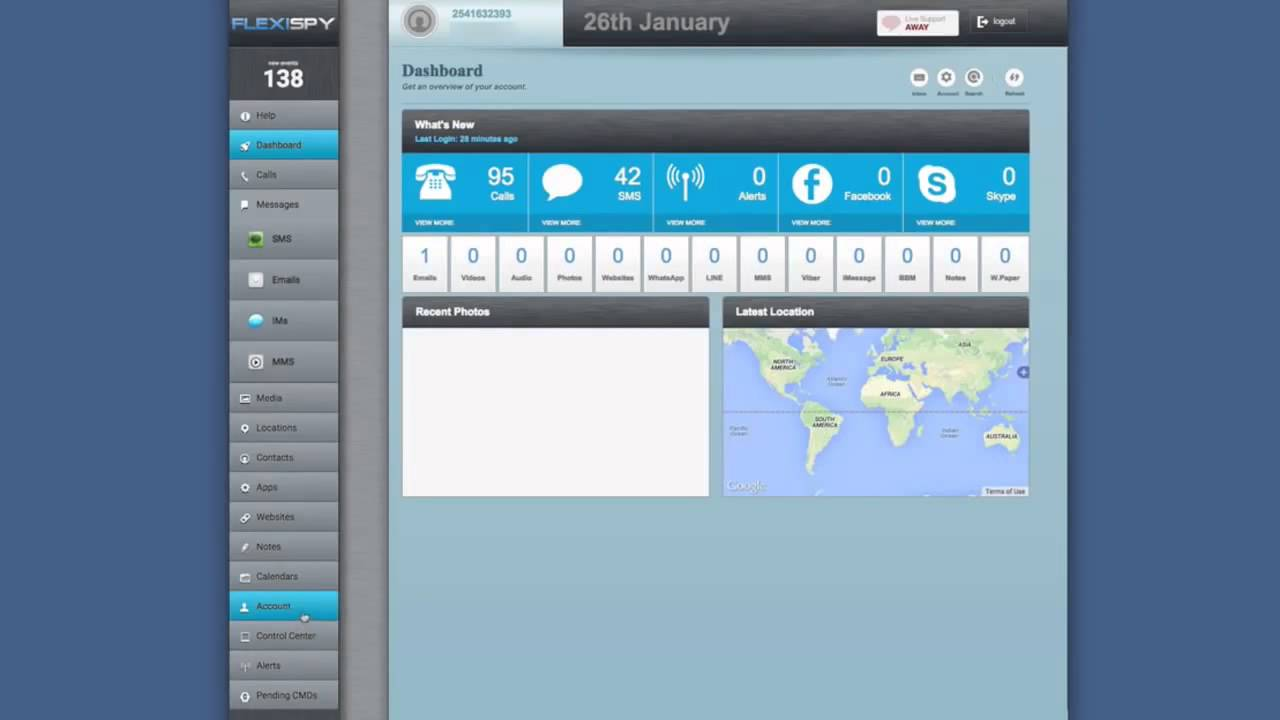
Web pages that do not provide you with information about the app and app facilities are uncertain sources which you should not trust. So use an available method to try the app and secure yourself from danger.
Android and iPhone Free Mobile Spy Software
Android and iPhone are the most used platforms and it is reasonable that users mostly want free mobile spy software for this platforms. The problem which you can find here is the software version.
The monitoring software has two versions and you have to choose the right one based on the target device OS platform. As you could see above there are download links for:
- Apple: iPhone and iPad
- Android: Android mobile phone and tablet
Once you select the right version then you will need to install the app. You can find the Android and iPhone free Mobile spy software installs instructions in the Spyera install article.
Once you install the software you will be able to track on every activity that has been made on tracked phone. As you probably know this spy software is one of the most advanced on the market and it will allow you to monitor on many advanced features.
You can see the full feature list on the Spyera reviews article that I made during the software testing. So you can get this very advanced software for free and if you ask me it is definitely worth to try. Do you want to tray the Android and iPhone Spyera Spy software for free?
Final Conclusion
Flexispy App For Android Free Downloads
This was the article about Spyera free download. As you could learn in the article above the free download won’t be enough. You will also need to set up the app and for that purpose, you will need the license key.
You can get license key easily with the trick I explain above and once you have it you can start spy with this very advanced and powerful Android and iPhone Mobile spy software. So use the trick, get the Spyera Software and start Track, someone, mobile phone now!
Flexispy App For Android Free Download Windows 7
Related Articles
- Spyera Android & iPhone Review – Spyera Reviews 2018 – Mobile SpySpyera Reviews 2018. Learn all Spyera Phone buy, download, install, features and support characteristic. Is it a scam? Does Spyera work? Real customers reviews and much more.. Read More →
- How to Install Spyera on Android & iPhone – Spyera Phone Install GuideDo you want to learn how to buy, download and install Spyera Phone App? In this how to install Spyera guide you will find out step by step instructions for Spyera Android, iPhone, Blackberry and Symbian installation. Read More →